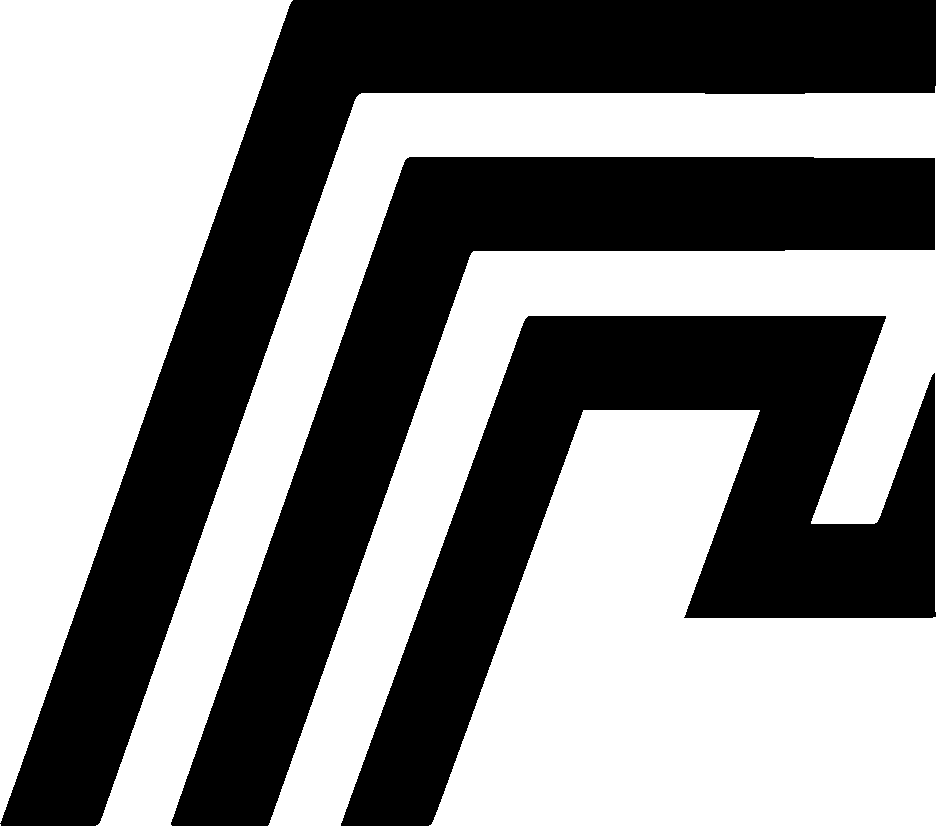Instance Status
In HomeDock OS, Cloud Instances can have various subscription statuses that affect their operational state and the actions available to users. This page explains each status in detail, so you know what to expect and how to manage your instance effectively.
Subscription Status Overview
Section titled “Subscription Status Overview”Below are the possible statuses for HomeDock OS Cloud Instances. Each status indicates a specific stage in the subscription lifecycle and comes with unique implications for management, billing, and availability.
Active
Section titled “Active”An Active status means that your instance is fully operational and all features are accessible. With an active subscription, you can manage the instance directly through the Administration Panel, performing tasks such as:
- Instance Management: Start, shut down, and reboot the instance.
- Backups: Create, restore, or delete backups as needed.
- Hostname Configuration: Change the hostname and automatically reissue SSL/HTTPS certificates for the new configuration.
Cancelled
Section titled “Cancelled”A Cancelled status indicates that the subscription has been officially cancelled, either by the user or due to certain administrative reasons. When an instance is cancelled:
- The instance remains accessible until the end of the current billing cycle.
- You retain access to Backups, Management controls, except Hostname Configuration.
- No new billing will be processed after the current billing period.
After the billing period ends, the instance and its data will no longer be accessible, so it’s advisable to take any necessary backups or data exports before the cancellation takes full effect.
On Hold
Section titled “On Hold”An On Hold status means that the instance is currently in the setup or configuration phase. During this time, HomeDock OS is preparing the instance and ensuring all components are correctly configured.
While in On Hold status:
- The instance is not yet fully accessible.
- No actions, such as power controls or backup management, are available until setup is complete.
Once setup completes, the instance’s status will switch to Active, granting you full feature access. You’ll also receive an email notification when your Cloud Instance is ready.
Past Due
Section titled “Past Due”Past Due status signifies that a recent payment attempt was unsuccessful. While similar to Unpaid, the Past Due status generally involves a shorter grace period before further restrictions apply.
When an instance is Past Due:
- Limited access to certain instance features may be temporarily available.
- Prompt action is required to avoid suspension. Update your billing information or resolve the payment issue as soon as possible.
Instances in Past Due will automatically revert to Active once the payment is successfully processed. However, if the issue remains unresolved, the instance may enter Unpaid or Expired status.
Unpaid
Section titled “Unpaid”An Unpaid status indicates that HomeDock OS was unable to process the payment for this subscription. This could be due to an expired credit card, insufficient funds, or other billing issues.
Consequences of Unpaid status include:
- Temporary access to instance features may continue, but actions could become restricted if payment is not received soon.
- The instance will move to Expired if payment is not processed within the grace period.
To resolve an Unpaid status, update your payment method in the Billing section of the Administration Panel. Ensuring your payment information is current will restore the instance’s Active status.
Expired
Section titled “Expired”An Expired status indicates that the instance has reached the end of its subscription period without renewal or successful payment. This is the final status for any subscription that has not been actively renewed or cancelled by the user.
When an instance is Expired:
- All data and backups associated with the instance are permanently deleted.
- Access to the instance and its administration features is fully revoked.
- The instance can no longer be recovered unless a new subscription is started.
Restricted
Section titled “Restricted”A Restricted status is applied to instances that have been flagged for serious violations, such as compliance with legal actions, criminal investigations, fraud prevention, or breaches of copyright, trademark, or other intellectual property rights.
When an instance is Restricted:
- The user loses all access to the instance and subscription management options.
- Instance control features are disabled, including backups, restoration, hostname changes, and any interaction with the data within the instance.
- Your instance may be subject to further investigation or legal action, depending on the reason for the restriction. Logging in via your hostname or IP will not be available anymore.
- Instance may be turned off until requested by legal authorization or further investigation.
- We will provide any available information to third parties upon request, including law enforcement, regulatory bodies, or other authorized entities, including but not limited to IP addresses, user logs, data, and other relevant information.
- This status is enforced permanently unless officially lifted following legal or administrative procedures.
Please make sure to review our Terms of Service and Privacy Policy for more information on the restrictions and actions that may be taken in such cases.
Important Notes
Section titled “Important Notes”- Access Restrictions: Only Active and Cancelled instances have full access to all management features. Other statuses may have restricted access or limited functionality.
- Grace Periods: Unpaid and Past Due statuses come with a short grace period, after which the instance may transition to Expired. Resolving payment issues promptly will prevent data loss.
- Data Retention: Once an instance reaches Expired status, all data is permanently deleted, including backups. Plan accordingly to avoid unexpected data loss.
This comprehensive status system ensures you can effectively manage your instance and respond to billing or configuration issues promptly. Use this guide to stay informed about the lifecycle of your HomeDock OS Cloud Instance.