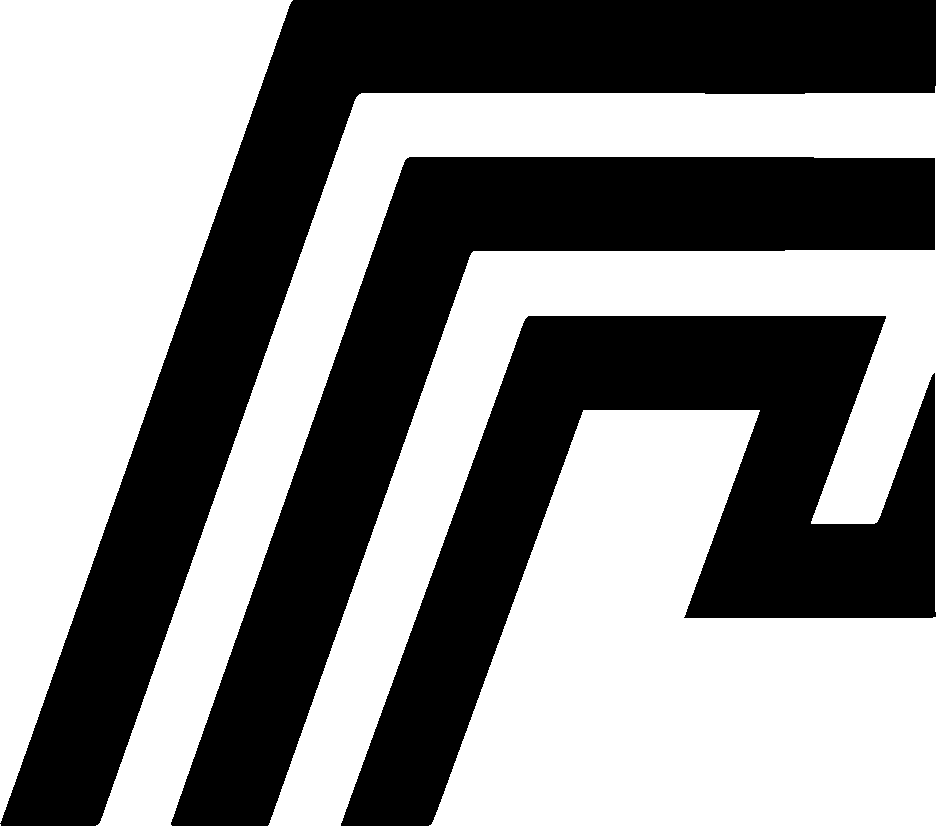Control Hub Overview
The Control Hub in HomeDock OS provides a centralized interface for managing all installed applications. Completely redesigned in version 2.0.3.110 with a modern card-based layout, Control Hub enables users to have complete control over their applications, from configuration exports to real-time system monitoring. Whether you need to troubleshoot an application, replicate its setup on another system, or monitor system resources, the Control Hub is designed to streamline these tasks. Below is a detailed guide covering each feature available within the Control Hub to help you make the most of your HomeDock OS experience.
System Monitoring Dashboard
Section titled “System Monitoring Dashboard”Version 2.0.3.110 introduced comprehensive real-time system monitoring directly in Control Hub:
System Metrics
Section titled “System Metrics”CPU Usage Monitoring
- Real-time processor utilization tracking
- Visual percentage indicators with progress bars
- Color-coded display for quick status assessment
- Helps identify resource-intensive applications
RAM Usage Display
- Total and used memory statistics
- Percentage-based progress visualization
- Capacity indicators in GB
- Monitor memory consumption across containers
Disk Usage Monitoring
- Storage consumption across system volumes
- Capacity indicators showing used vs. available space
- Visual progress bars for quick assessment
- Helps prevent running out of disk space
Network Activity Tracking
- Real-time upload and download speeds
- Dynamic units (KB/s, MB/s, GB/s)
- Monitor network traffic for system oversight
- Identify bandwidth-intensive applications
System Status
- Active containers counter displaying running Docker containers
- System uptime showing time since last restart
- Quick system overview at a glance
Modern Card-Based Interface
Section titled “Modern Card-Based Interface”The redesigned Control Hub features:
- Card Layout: Information organized in intuitive cards with clear visual hierarchy
- Status Indicators: Enhanced visual indicators for better container oversight
- Quick Actions: Common container operations directly accessible from the main interface
- Responsive Design: Seamlessly adapts across desktop, tablet, and mobile devices
- Theme Integration: Proper styling across Default, Noir, and Aero+ themes
- Extensible Architecture: Ready for new system monitoring features and capabilities
Features
Section titled “Features”HomeDock OS offers a variety of management tools through the Control Hub, designed to give you flexibility and control over each application. Here’s a breakdown of what each tool does and how it can assist in managing your applications effectively:
Export
Section titled “Export”- Export allows you to download a YAML configuration file containing the exact settings of an application. This export is particularly useful if you want to replicate the setup on another HomeDock OS system or need a backup for disaster recovery. By maintaining a copy of the application’s configuration, you ensure that recreating or transferring it is a straightforward process.
Import
Section titled “Import”- Import allows you to import a configuration file previously exported with Export. This feature leverages the “Compose Link” in HomeDock OS, a master module that maintains internal configurations for each application. The Import function is ideal for restoring previous settings or syncing applications with a specific configuration, enabling streamlined updates or real-time configuration modifications. This is especially useful if you are reverting to an older version or implementing a known stable configuration.
Edit opens a configuration editor for the selected application, where you can modify settings or adjust its linked docker-compose.yml file. This tool offers several options to control how and when changes are applied:
- Save and Recreate: Re-deploys the application with the updated configuration immediately, applying any modifications. This option is useful when significant changes are made, as it ensures the application reflects the latest setup. If the configuration is invalid, the re-deploy will likely fail, and the application may disappear. Ensure that the compose file is valid before using the Recreate option.
- Save: Stores the updated configuration without redeploying the application. These changes will take effect on the next application update, allowing you to prepare configurations in advance.
Logs provides a real-time view into the internal logs of each application, which is essential for debugging and monitoring. By default, only the most recent entries are shown to prevent overload, with longer logs automatically truncated. A Real-time Log Update switch is available, allowing users to view dynamic log updates. This feature is particularly valuable for observing application behavior and pinpointing issues as they occur.
Additional Notes
Section titled “Additional Notes”- The Compose Link module in HomeDock OS is an innovative feature that consolidates and centralizes configuration management. This enables users to manage multiple applications from a single interface, ensuring quick updates and seamless configuration changes across the board.
- When planning to transfer applications between systems, always ensure that each configuration is saved through Export. This practice maintains consistent setups and preserves important application details for future use.