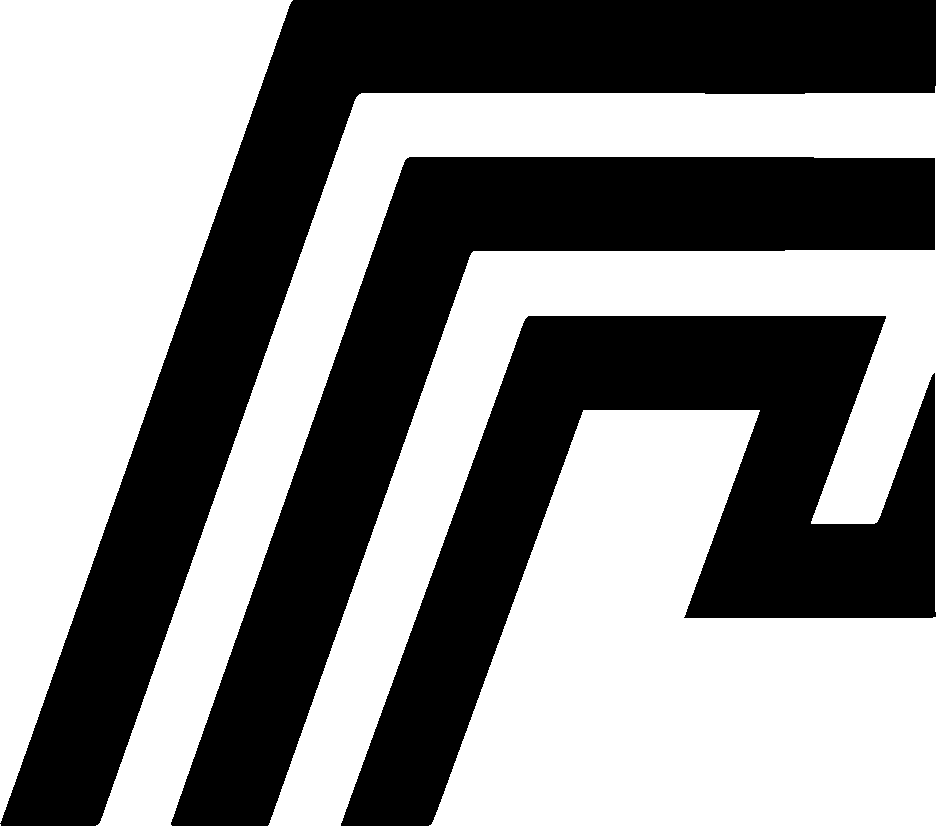Cloud Instances
The HomeDock OS Administration Panel provides a complete management interface for Cloud Instances with an active subscription, allowing users to oversee and control their instances efficiently.
Subscription Management
Section titled “Subscription Management”From the Administration Panel, users can manage their subscriptions for HomeDock OS Cloud Instances. This includes options to:
- Subscribe to Plans: Choose from various subscription plans to suit your needs.
- Billing and Invoices: View active subscriptions and download current and past invoices directly from Stripe.
- Subscription Management: Cancel or reactivate different Cloud Instances subscriptions under your account.
Instance Overview
Section titled “Instance Overview”In the Instance Overview section, you can view essential information about your instance:
- Plan Details: Displays your active plan and billing rate.
- Instance Creation Date: Shows when the instance was created.
- Next Invoice Date: Indicates when the next invoice is due.
- IP Address: Lists the current IP address assigned to the instance.
- Hostname: Displays the current hostname used for accessing the instance.
- Status: Shows the instance’s current status (e.g., Active). View More
Instance Management
Section titled “Instance Management”The Instance Management section includes controls for:
Backups
Section titled “Backups”Easily manage your instance’s backups to safeguard your setup:
- Create New Backup: Start a backup anytime with the “New Backup” option.
- Restore: Roll back to a previous state using an existing backup.
- Delete: Remove unnecessary backups to free up space.
- Backup Details: Each backup displays:
- Name: Custom label for easy identification.
- Creation Date: When the backup was made.
- Autodeletion Date: Scheduled deletion date for automatic cleanup.
For further details on backup management and limitations based on your subscription, see the Managing Backups section.
Management Controls
Section titled “Management Controls”Control the power state and hardware resources of your instance:
- Instance ID: Unique identifier for the instance.
- Disk, RAM, CPU: Overview of storage, memory, and CPU allocation.
- Power Control: Options to:
- Start: Power on the instance.
- Shutdown: Power off the instance.
- Reboot: Restart the instance, useful for updates or troubleshooting.
Hostname Configuration
Section titled “Hostname Configuration”Adjust the hostname of your instance for personalized access:
- Change Hostname: Modify the hostname field and save changes.
- Automatic SSL Renewal: Upon changing the hostname, HomeDock OS will issue a new SSL certificate automatically, ensuring continued secure access.