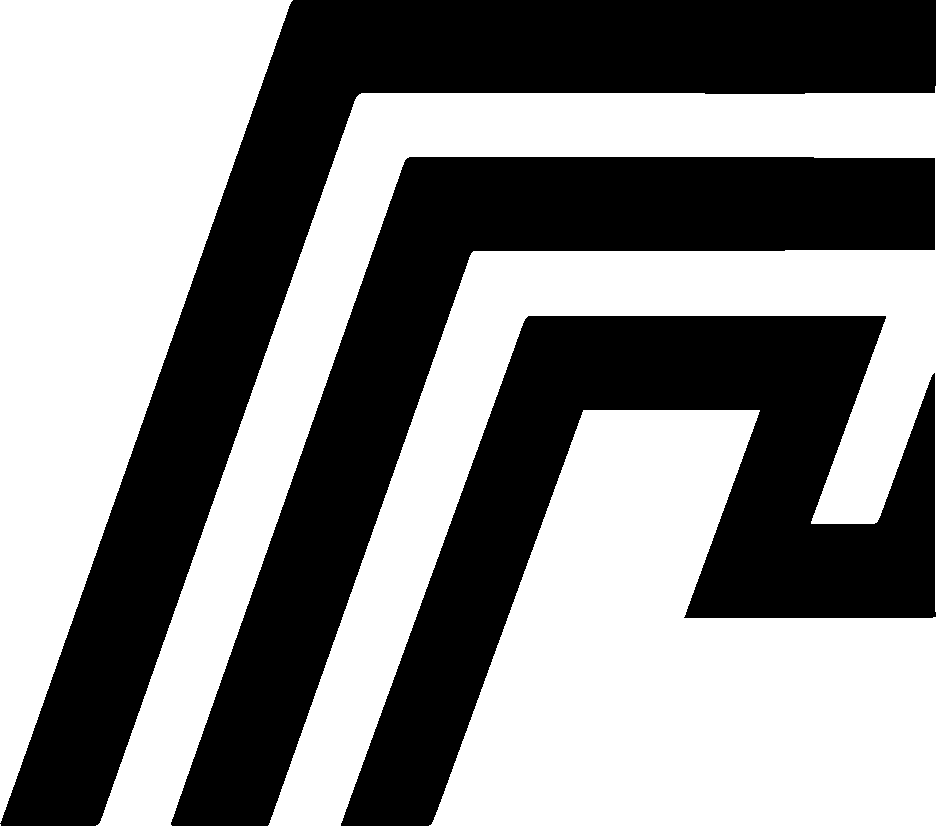Getting Started with HomeDock OS
Quick overview to get you started, whether you’re using our Cloud Instances or opting for a Self-Hosted Environments.
For Cloud Instances
Section titled “For Cloud Instances”If you’ve chosen the Cloud Instance setup, getting started with HomeDock OS is quick and effortless. Here’s what you need to know:
- Subscription: Start by selecting your preferred subscription plan on the HomeDock OS website.
- Access Panel: Once your subscription is active, you’ll receive access to your Administration Panel, where you can manage essential settings such as:
- Login: Access your panel using the credentials provided at signup.
- Automatic SSL Management: SSL certificates are managed for you, providing HTTPS security by default for each Cloud Instance.
- Hostname Customization: Change the hostname within the panel to suit your needs.
- Backups: Easily create backups and snapshots with a restore option available when needed.
For detailed instructions, see the Installation Guide.
For Self-Hosted Environments
Section titled “For Self-Hosted Environments”For those who prefer full control over their infrastructure, HomeDock OS offers a Self-Hosted installation option. Below is a quick summary of what you’ll need:
- Review System Requirements: Ensure your hardware meets the minimum specifications.
- Download the Installer: Get the latest installer for your platform (Linux, Windows, macOS) from the HomeDock OS Downloads page.
- Follow Installation Steps: For complete instructions, see the Installation Guide.
With these steps, you’re ready to begin using HomeDock OS, regardless of your chosen setup. Explore the platform and start managing your digital environments with ease!